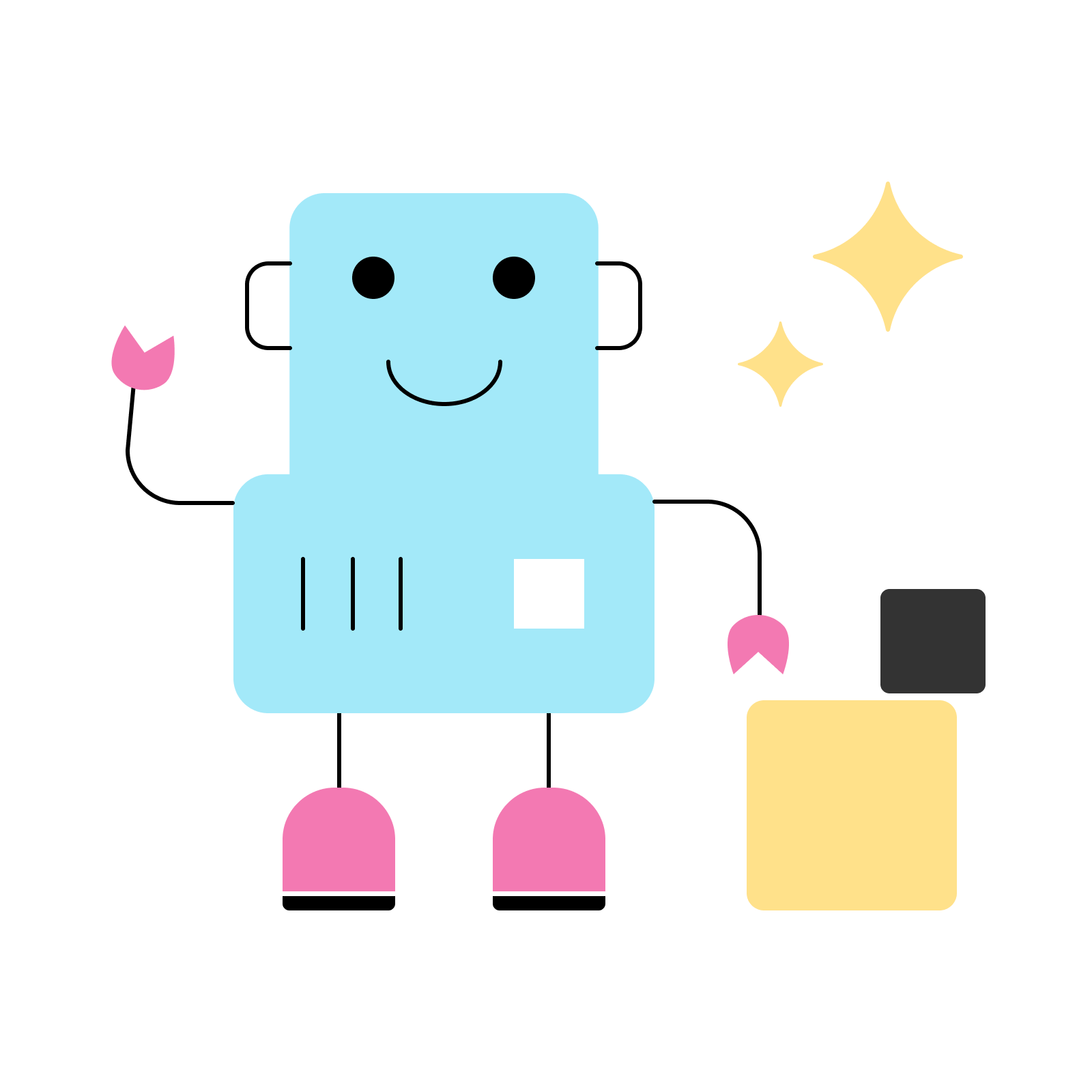NotebookCast is constantly growing and adding new features, we rely on our users and partners feedback for User-Driven improvements, some of the latest added features:
We have embedded time unlimited audio call (currently supporting two people in the conference) and audio notes in the whiteboard.
New engine giving improved handwriting smoothing and quality, whether you are using a tablet, touchscreen or a graphic tablet, we have improved handwriting and drawing quality with new AI models.
Now its possible to add floating sticky notes in your whiteboards, sticky notes are available in different colours sizes and font sizes, also you can move the sticky note any time with real time synchronization.